DHL Express Integration
Part of the Fan Shipping application
We are offering Shopify integration with DHL Express.
Our integration app is able to automate the process of generating tracking numbers, keeping the customers up to date with the status of the delivery and close the fulfillment on successful delivery.
To use this integration, you need DHL Express API credentials.
If you do not have a DHL Express account please visit DHL Express customer account request page.

Installation
The application is available on Shopify App Store.
Go to the App Store and try it! Its free for up to 30 labels per month.
You can watch the app's video guide.
![]()
You can also download our installation guide ![]() .
.
Pricing
The pricing is based on how many labels are created in a month.
| Free | Basic | Standard | Premium | Elite | Pro 3k | |
|---|---|---|---|---|---|---|
| Monthly price | $0 | $5 | $10 | $15 | $20 | $40 |
| Labels included | 30 | 100 | 250 | 500 | 1000 | 3000 |
| Additional usage rate | * | $0.05 | $0.04 | $0.03 | $0.02 | $0.01 |
Notes
- In case of the Free plan, if the included labels are used, no more labels can be created until the new billing month begins.
- For the paid plans, after the included labels are used, the following labels are charged with the Additional usage rate, per label.
Benefits
Save the time spent filling shipping forms. Let the app do it for you!
- Creates labels automatically or manually with one click
- Tracks delivery status and updates the shop orders accordingly
- Prints labels directly from the app
- Prints labels in bulk
- Prints packing slips, one by one or in bulk
- Includes the tracking link in the order status page so that the customer can check the delivery status.
- Batch shipment creation - select multiple orders and generate shipment documents for all of them.

Options
You can customize how the app works using the following options:
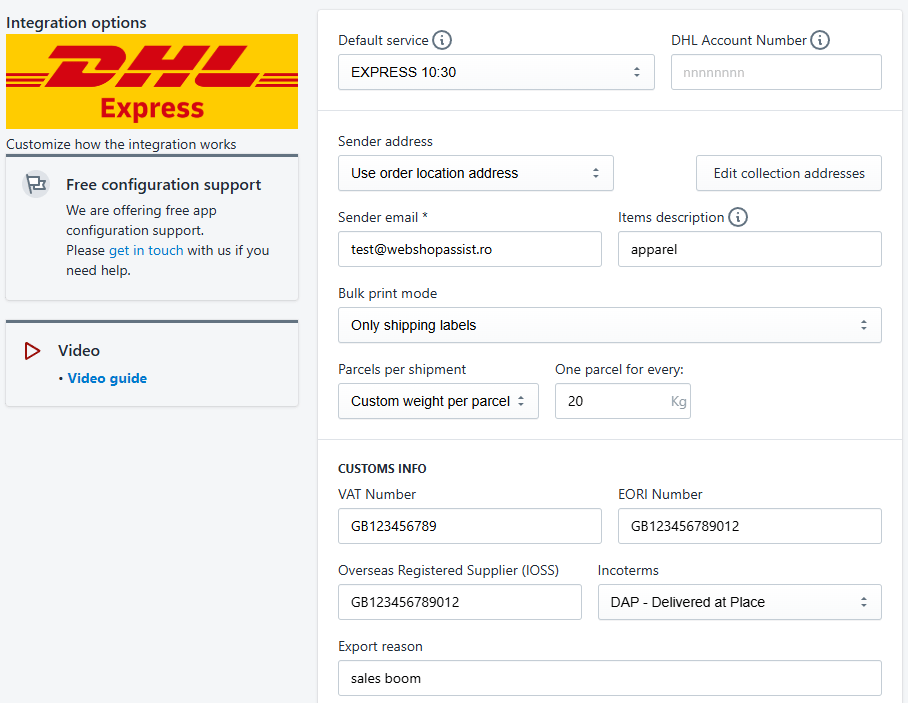
- The Default service is the service type that will be used for new shipments, if there is no match in the Shipping method mapping.
- DHL Account Number - this is your account number provided by DHL
- The Sender address can be the address of the Shopify location assigned to an order or an address defined in the Collection addresses page (click the Edit collection address button to edit it)
- The Sender email is mandatory.
- The Items description - this is a generic description of the products sold. E.g. "Clothing". It's optional.
- Bulk print mode - The app can print only the shipping labels or shipping labels and packing slips together.
- Parcels per shipment - When shipments are created automatically or in batch mode, the number of parcels created for each shipment (consignment) is determined by this option:
- Only one - Create a consignment with one parcel
- One for each product - One parcel will be created for each fulfilled product
- Custom weight per parcel - In this case you can specify up to how many Kg each parcel can have. For example, if the order total weight is 12 Kg and this option is set to create a parcel for every 10 Kg, then the shipment will have 2 parcels.
- International deliveries require the following information to be entered in the app:
- VAT Number - your company's VAT number
- EORI Number - your company's EORI number
- Overseas Registered Supplier (IOSS) - Overseas Registered Supplier or Import One-Stop-Shop or GB VAT (foreign) registration or AUSid GST Registration or VAT on E-Commerce.
- Incoterms - the Incoterms rules are a globally-recognized set of standards, used worldwide in international and domestic contracts for the delivery of goods, illustrating responsibilities between buyer and seller for costs and risk, as well as cargo insurance.
- Export reason - up to 30 chars that describe the export reason for customs.
- Also, all products need to have the HS code and the country of origin configured in Shopify admin (Product editing page).
More details about how to configure the HS codes in Shopify can be found here.
- Automation options
- Automatic fulfillment - If app's Automatic fulfillment is enabled. each time a new order is created by a customer, the app automatically creates a fulfillment request for the order and generates a tracking number.
- Calculate Pickup date from Delivery date - If checked, the app tries to calculate the pickup date based on the Delivery date from Additional details, using the 'Additional Details Key' from list options. The additional details for an order can be added by other apps, like Zapiet click and collect and others.
When this option is enabled, the option to manually select the pickup date when you fulfill a batch of orders will apply only to orders without Delivery date in the Additional details section.
If the Delivery date is found, pickup date will be set to the day before delivery date. - Forward pickup date (days) - By default, the pickup date is initialized with the current date. If this value is greater than zero, then the pickup date is initialized with current date plus the number of days entered in this field.
- Pickup next day after - After this time of day, the default pickup date is moved to the next day instead of the current day.
- Send Shopify shipment notifications - If enabled, notification emails are sent to customers, by Shopify, when delivery reaches various states: package on the way, package out for delivery, package delivered.
Shipping method mapping
The Edit Shipping Method Mapping button - opens a new page to edit the mapping between the shipping methods configured in your Shopify store and DHL services:
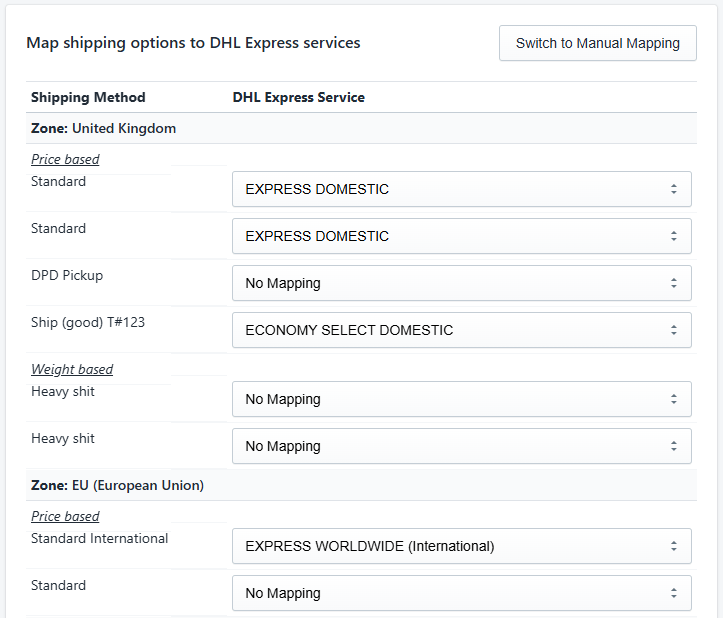
In the above page, you can select a default DHL service for each shipping option you have defined for your store.
There are two types of mappings:
- Shipping settings mapping - In this case, you can select a default DHL service for each shipping option you have defined for your store in the shipping settings of the Shopify Admin.
- Manual mapping - In this case you can manually define Shipping Titles which can be mapped to DHL Services. This option is useful when your store is using other apps to define the available Shipping methods, like Intuitive Shipping
How it works:
Each time a shipment is created on the DHL system, our app has to select a DHL service from the available services (services with a pickup account configured).
We take the next steps to pick the most appropriate service:
- Look into the shipping methods mapping to see if the shipping method selected in the order is mapped to a DHL service - if it is, and that service is available (has a pickup account set), then use it.
- If previous step was unsuccessful, use the Default Service selected in the app's options page.
Fan Shipping app options
The DHL integration benefits from all features of the Fan Shipping application.
Please check the Fan Shipping application page for more details.
Please read the application's privacy policy here and the terms and conditions for providing this service.

